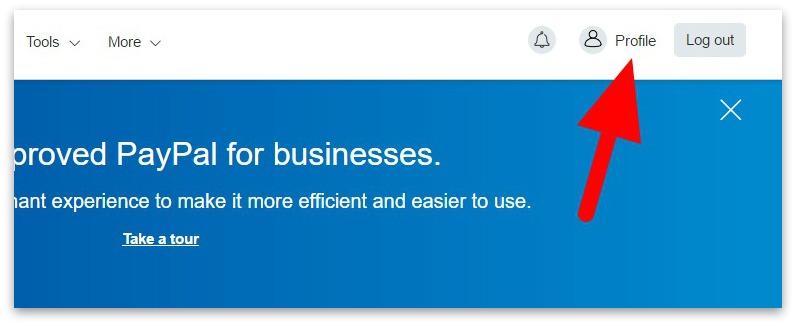
If you have a website where you want to use PayPal buy now buttons or PayPal donate now buttons, this post can be a real lifesaver.
Creating PayPal links or buttons on your website is easy – it just takes a few steps. You don’t need to be familiar with any programming language in order to create PayPal buttons on you website.
After PayPal redesigned their website, finding the right tools to generate PayPal Buy Now buttons is kind of confusing for many users. Some PayPal users in India might find it difficult to locate the tools that allow them to make PayPal Payment link.
The purpose of this post is to help you locate the tools within PayPal website and create both PayPal links as well as buttons for your website.
Following the steps below:
Step #1: Log in to your PayPal Dashboard and Click on Profile.
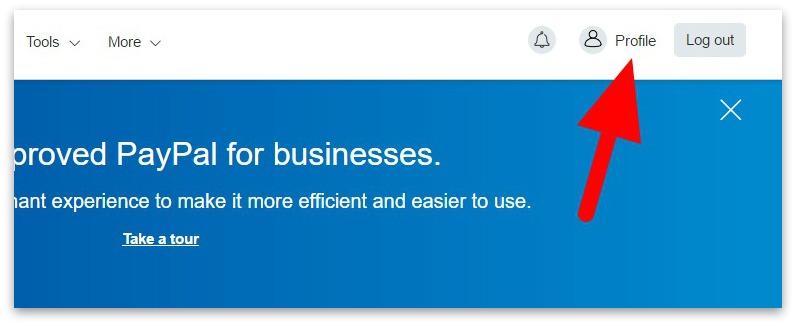
Step #2: Under Profile, Click on Profile and Settings option.
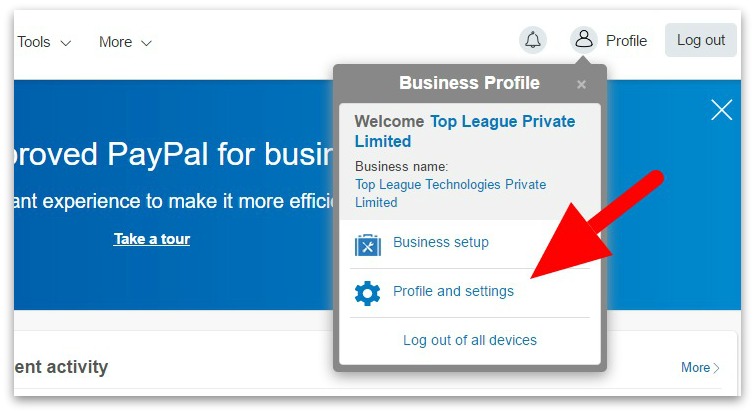
Step #3: Under My Profile Page, Click on Selling Tools – It will show you different business tools.
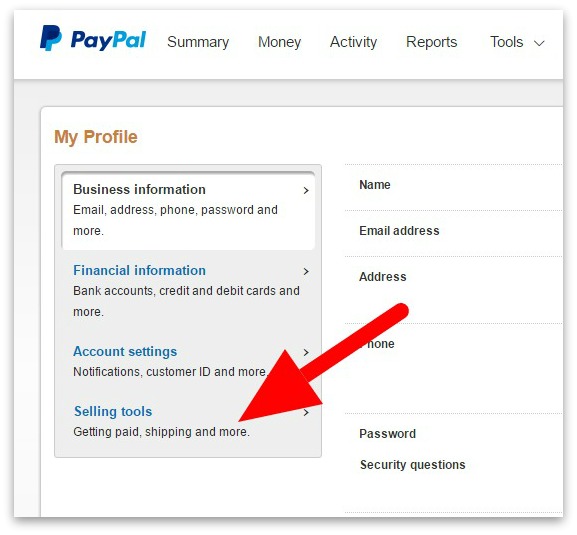
Step #4: Under Selling Online option, you can find PayPal Buttons. You need to Click on the Update buttons.
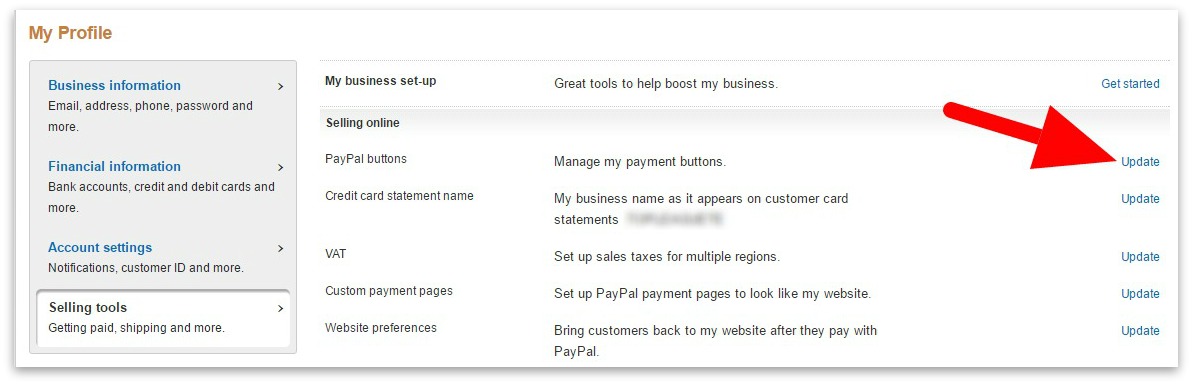
Step #5: You can see the Sample Buy Now buttons which you need to create PayPal buy now buttons for your website.
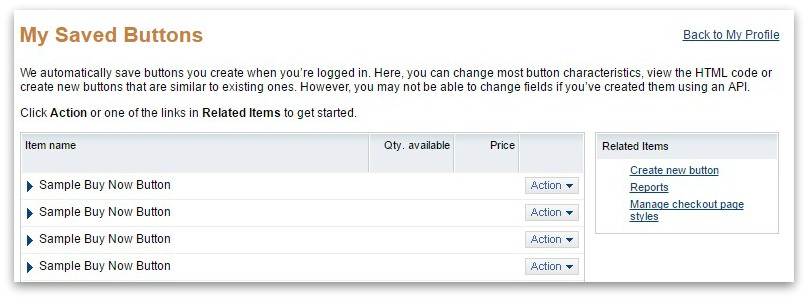
Step #6: Click on any Action Button and then click on Edit Button.
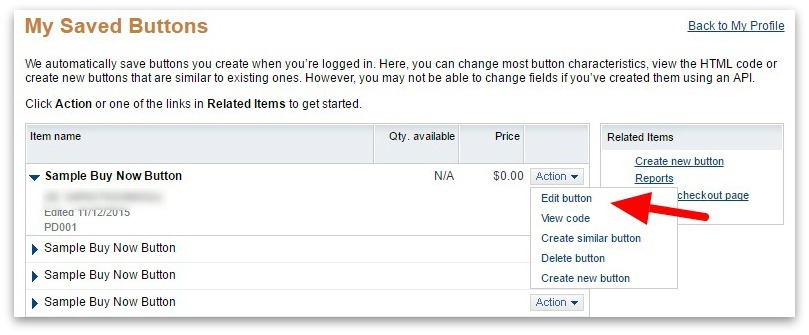
Step #7: You’re now on the page that allows you customize your PayPal link or Buy Now button.
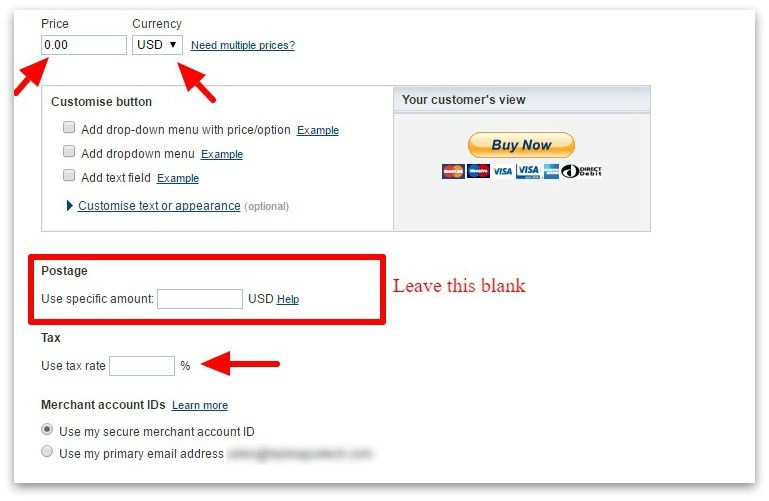
Step #8: Under the item name, you can enter name of your product/service e.g. Product Description (Trial Package) and then enter an item ID for the same e.g. PD001. (PD stands for Product Description and 001 denotes the first package)
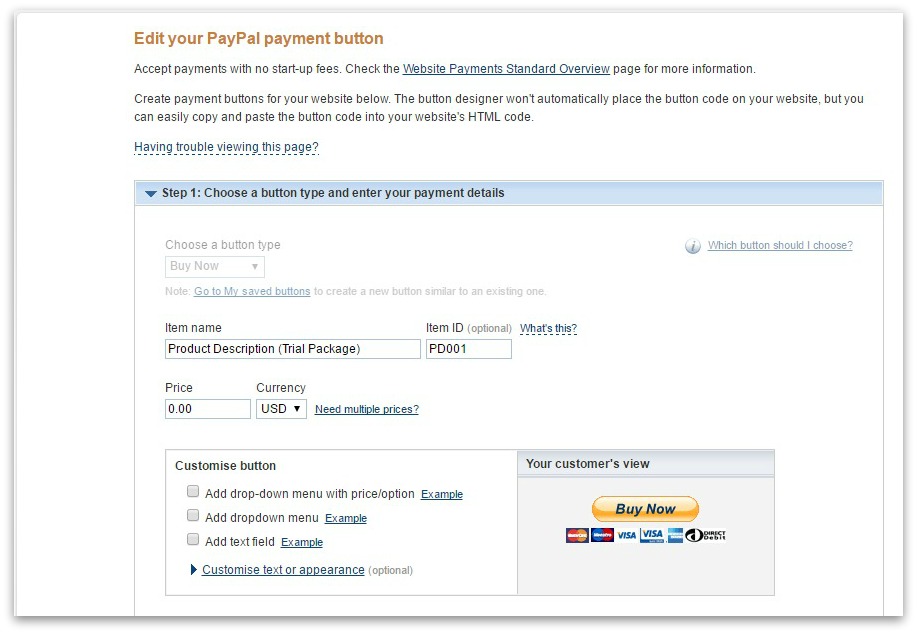
Please, note that you could choose any name that makes sense for your products or services inventory. You should do this keep track of your each product you’re selling on your website. It makes life easy when you have hundreds of different products down the road.
Fill out other details such as Price, Tax Rate etc as per your requirements. In my case, I left the postage and tax rate blank because my overseas customers needn’t pay me any tax on my services.
Pro Tip: Keep in mind that the price you enter should be inclusive of the PayPal fees (nearly 5%) of the base price. For example, if the price of an item is 100 USD, then you can enter 105 USD (5 USD for PayPal fees). This is because PayPal deducts 5% as their fees on every transaction for normal user.
PayPal Button or PayPal Link? Which One is Better?
Many website owners use the default PayPal button on their website because they either like it that way or do not have a customized design for their website.l
However, there are some other website owners who usually go with a customized website design with dedicated Buy Now buttons of their own. In this case, they just need to PayPal link and not the PayPal button.
The next steps (Step 2 and 3) are optional so you can just leave them alone.
Step #9: Click on the Save button and you’re button is created. But there’s still one more step required – to use the generated code in your website.
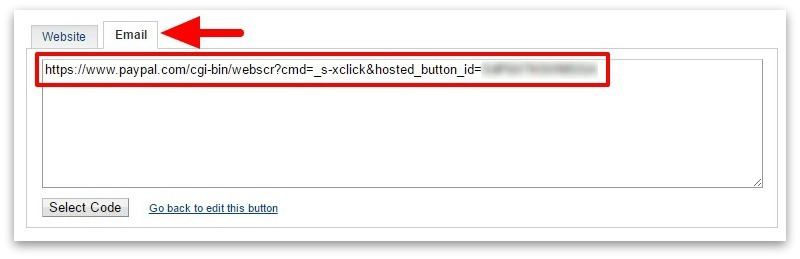
As I’ve mentioned earlier, you can either use the PayPal button or just the PayPal link depending on your requirements. If you want to use the PayPal button, then you need to copy the entire code snippet under Website Tab. Similarly, you can just copy the link below the Email tab.
Pro Tip: If you want to see how it’d look to a buyer, you can simply copy the link and paste it another browser. If you see something is amiss, you can always go back and edit the button to suit your needs.
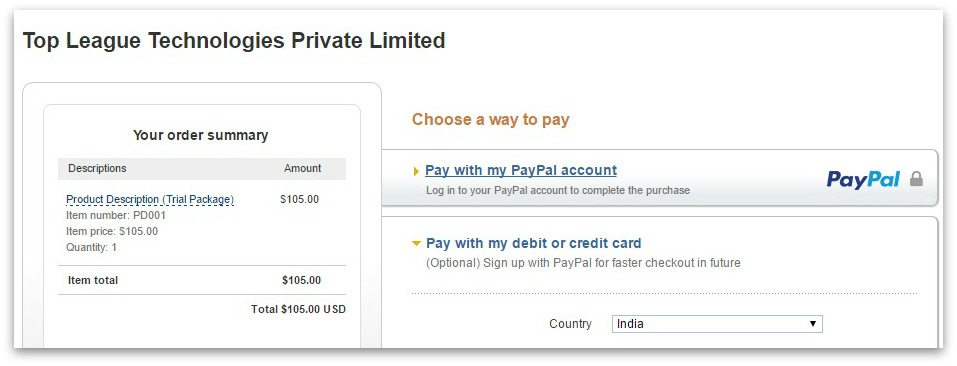
Hope you find this PayPal button creation guide helpful and share with your friends. Please, let me know if you have any questions and I will be glad to answer.
HI There,
Thanks for your review on Paypal user button. I have a query which I didn’t got resolution even from Paypal itself. I did everything which is being taught by you on this page and asked my friend who is in Vietnam to do a test purchase with 10 cent but when he tried to do the same he got a reply which is stated below “Return to My name
At this time, we are unable to process your request. Please return to myname and try another option”. And when contacted to paypal they replied stating “I indeed understand your concern and based on that I deeply regret if any inconvenience was caused to you while receiving the payments from your buyer(s). However addressing your concern, I have analyzed your PayPal account profoundly and I can see that your PayPal account is absolutely in good standing (E-Mail is confirmed, PayPal account is verified and limitation free) hence there is not even a single reason visible to me which can prevent you from receiving the payments. Therefore I request you to abide by the below mentioned information:
Since I can see that your PayPal account is in good standing hence I suspect, there might be some problem in the buyer’s PayPal account/payment attempt. Hence I would suggest you to ask the buyer(s) to contact the concerned country’s PayPal Customer Service.
For more information for integrating the website with PayPal account you need to visit our Technical Support Team by visiting our website http://www.paypal.com/MTS and I would like to inform you that there is no possible helpline number for technical team.
Thanks for sharing your concerns with us. We value what you have to say, and we know situations like this can be difficult. If you have more questions, visit our Help Center by clicking “Help” in the top right corner of any PayPal page.”.
I don’t know what could be the problem for this. If you have any solution to this please revert back.
Thanks in advance
Hello Nayeem,
Not sure what exactly the issue are. Can you share the link?