
Regular and on time payment of credit cards dues is crucial to your credit score. It helps boost your credit ratings and save money on interest charges.
Know why you should pay your credit card bills early.
There are several ways to clear your credit card dues. Talking of HDFC credit card bill payment, here are 8 options for you to choose from.
1. Via Cheques or Cash
There are people like my dad who are either unfamiliar with online payments or skeptical about the security. For them HDFC credit card payment through cheques or cash is the best option.
But imagine a situations where you are really close to the due date and no online payment option seems to be working. Payment through cheque or cash happens to be the best option for you too.
Visit the nearest HDFC bank. Deposit the cheque along with the credit card payment slip at the counter. Or you can deposit cash towards credit card bill payment at the cash counter of the bank.
You can also drop a local cheque payable to the HDFC BANK <mention Credit Card number> at any drop boxe located at ATMs and branches in your city.
2. HDFC Net Banking
To pay HDFC credit card bill through HDFC Net Banking facility, the savings and current account holders have to register for the service. Once the registration is done, log in to the Net Banking portal using the user id and password and link your HDFC credit card with the portal. Click on “Transact” and “Credit Card payment”. Follow the steps and confirm the transaction.
3. HDFC Mobile Banking App
You can also use HDFC Mobile Banking application to pay the credit card outstanding balance. Download the application using your customer ID and password. Visit the Credit card tab and select “credit card payment”. The bill is paid through the linked HDFC bank savings account.
4. HDFC Mobile Banking Browser
HDFC Credit card payment can also be done via Mobile Banking on browser. Log on to www.m.hdfcbank.com. Go to the Credit card tab and choose credit card payment. Just like the mobile app, the outstanding amount is debited from the savings account.
5. Using HDFC Debit Card at HDFC ATMs
HDFC Credit card payment through HDFC ATM is one most convenient way to clear off your outstanding amount. This service is available 24×7 across the country.
Swipe your HDFC debit card and select “others” after entering the PIN. Press the credit card option on the screen and follow the steps. Enter your credit card number correctly and bill amount. The amount will be debited from the linked HDFC savings or current account.
6. Standing Instruction
You can request auto pay option and set a standing instruction on your HDFC bank account. The monthly outstanding amount or the minimum amount due on the HDFC credit card can be paid using the auto pay facility.
For Non-HDFC Account Holders
You still pay your HDFC credit card bill even if you don’t have an account with them.
Non-HDFC account holders can make HDFC credit card payment in the following ways.
7. National Electronic Fund Transfer (NEFT)
Through the NEFT service, you can easily transfer funds from your savings account to your HDFC credit card account. Use the IFSC code “HDFC0000128” and request an NEFT payment towards HDFC Credit card payments. For Diners Club Card Number prefix 00 to the 14 digit number.
8. Net Banking
You can use other bank’s Net Banking facility to make HDFC credit card. The process of HDFC credit card payment through non-HDFC bank Net Banking is powered by BillDesk which redirects you to the payment page of the net banker you have chosen.
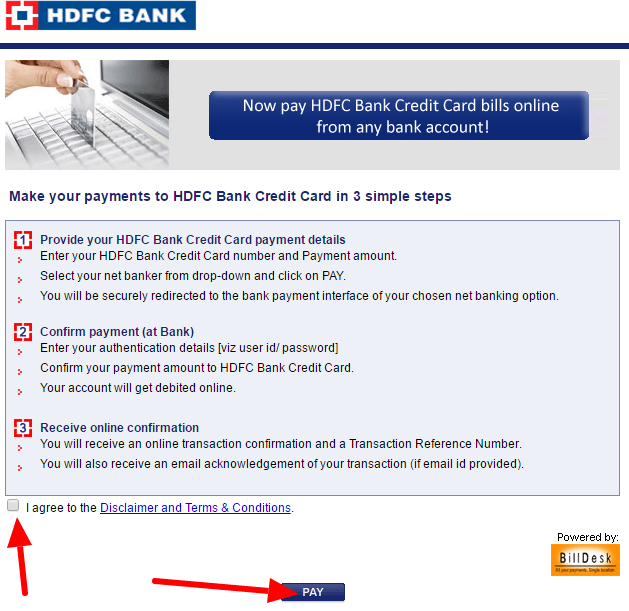
Enter the credit card details and provide your other bank Net Banking credentials. Go by the steps as mentioned and confirm the payment.
Click here to know about banks that come under non-HDFC Net Banking Facility.
HDFC credit card payment options are apparently many. You know what is best for you. So, make sure you pay the bills timely as it impacts your relationship with bank positively.
I want to use SBI mobile app to pay HDFC credit card bill.
The following fields are asked:
‘Payee name,’ ‘Payee account number’, ‘Nickname’
What should I fill?
I’ve never used SBI mobile app, but I guess you could fill those with your name, your account number. Nick name could be option I reckon. Let me know if this works for you.
My card number (16 digit) will be the payee account number?
I am trying to make a purchase on Tata Cliq and there is a discount on that site. My HDFC Diners Club International Card has 14 digits on it and it says invalid card number? I even tried to prefix 00 before the number, still, it says invalid card number? What should be done? Please guide.